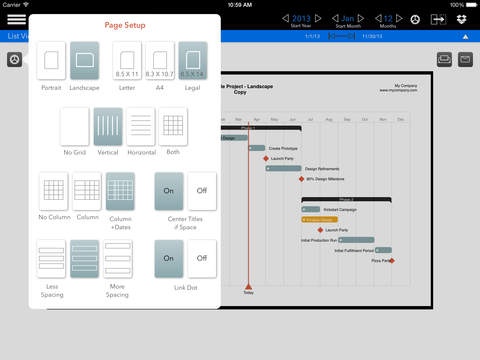Timeband 8
Continue to app
Paid Version
Publisher Description
Entrepreneurs, planners, strategists and ordinary people use Timeband to create stylish timelines and effortlessly share them in high-resolution PDF format. Timeband can turn your thoughts and ideas into a visual chart of activities and milestones that in itself will be considered a work of art, suitable for sharing with any important audience. It will help others understand and emotionally connect with your project, and convey refined style and credibility. Timeband was designed for the touch interface and is exclusively available on the iPad. MINIMALIST STYLE, MAXIMUM RETURN Timeband can replace a team of engineers and graphics staff. Creating, formating, customizing, printing and sharing a bar chart using standard project management software is not easy. When compared to the typical experience, using Timeband just once could easily result in a ten-fold return on the cost of the download. A well-constructed timeline conveys refined style and credibility. Timeband does not introduce unnecessary clutter, endless data entry fields, and unreadable graphics common in standard, expensive project management systems. Instead, it helps you to create high-quality, stylish documents with the ease and convenience of the iPad. Use Timeband to: Organize your thoughts into a coherent strategic plan or project. Earn respect and credibility from clients and stakeholders due to the refined format of your documents. Create a unique style that very few will be able to reproduce. Send updates and revisions to others with very little effort. Customize field names and other settings to match the specific needs of your business. Back up data and share data between devices using DropBox. TIMEBAND PAYS FOR ITSELF AFTER JUST ONE USE If one use of Timeband saves 30 minutes of graphic artist time at $50 per hour, and 30 minutes of engineering staff time at $100 per hour, it will have paid for the cost of the download ten times over. There is no subscription so the value will keep multiplying every time you use it. Compared to the value of your project, there is hardly any risk in giving it a try. VISUAL STRATEGIC PLANNING Timeband is an efficient way to map out the key elements and sequencing of a project, with just a few easy steps. 1.Define the time frame of the chart (start year, start month, and duration in months- these can be change at any time). 2.Add groups, activities, or milestones. Define the dates or adjust them using the touch-drag interface. Link activities to others (optional Finish-Start relationships). 3.Customize styles and colors. 4.Preview the document. Adjust paper size (including letter, legal and A4), orientation and gridlines. Add a logo and custom header text. 5.Print or email your high-quality, stylish document directly from the iPad. Visit www.urbanappolis.com/timeband.html to see sample products created by Timeband.
Requires iOS 8.0 or later. Compatible with iPad.
About Timeband
Timeband is a paid app for iOS published in the Office Suites & Tools list of apps, part of Business.
The company that develops Timeband is Urban Anomaly. The latest version released by its developer is 8.
To install Timeband on your iOS device, just click the green Continue To App button above to start the installation process. The app is listed on our website since 2013-03-26 and was downloaded 0 times. We have already checked if the download link is safe, however for your own protection we recommend that you scan the downloaded app with your antivirus. Your antivirus may detect the Timeband as malware if the download link is broken.
How to install Timeband on your iOS device:
- Click on the Continue To App button on our website. This will redirect you to the App Store.
- Once the Timeband is shown in the iTunes listing of your iOS device, you can start its download and installation. Tap on the GET button to the right of the app to start downloading it.
- If you are not logged-in the iOS appstore app, you'll be prompted for your your Apple ID and/or password.
- After Timeband is downloaded, you'll see an INSTALL button to the right. Tap on it to start the actual installation of the iOS app.
- Once installation is finished you can tap on the OPEN button to start it. Its icon will also be added to your device home screen.